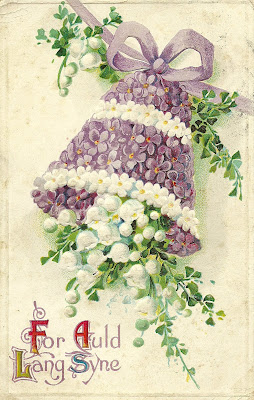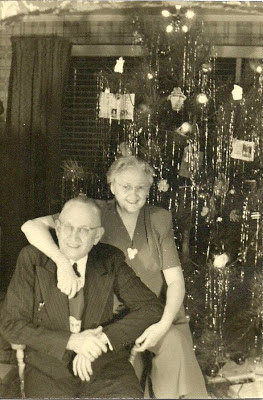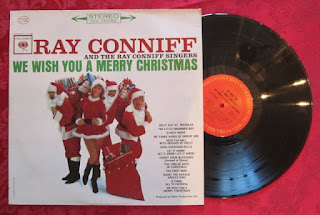Do you have any ancestors who
seem like they just don’t want to be found? Thought so. Even when you know
they were in a certain place at a certain time, the records just won’t
cooperate. Sometimes this is because the record in question simply wasn’t
created. Other times, your ancestors may have switched venues on you without
warning—say, run off to get married across county or state lines. But when
dealing with online databases, much of the time the problem lies not with the
record itself, but with the indexing we’ve come to rely on to find it.
I recently encountered this
when searching for the death record of my husband’s great-great-grandfather,
John Franklin Beum. From John's obituary, I knew the exact date of his death:
December 17, 1909. I knew he died in one of two counties: either Franklin
County or Delaware County, Ohio. But for the life of me, I couldn’t seem to
coax his death record from FamilySearch.org,
even though Ohio began keeping state-mandated death records a year earlier, in
December 1908. I last looked for it about 18 months ago, when I set my work on
that branch of the family aside. I picked it up again last month, while
preparing an application to Century Families of Ohio. I’m happy to report
success this time around, and although I don’t profess to have all the answers,
I thought I’d share the five techniques I used to get there.
1. Pick the specific database(s) you think should hold the record.
In this case, John should
have been in the “Ohio, Deaths, 1908-1953” database, which offers digital images of
the records. To get to it, I went to the FamilySearch home page and bypassed the main
search box. Scrolling down to “Browse By Location,” I chose “United States.” On
the next page, I scrolled down to select “Ohio” in the left-hand sidebar. A list of 19 databases for Ohio records came up. I then
selected the database mentioned above. The advantage of doing this is that it
provides a more focused search and weeds out the records of, say, a John Beum
who lived in Wyoming. It also allows you to try some of the more advanced search techniques
listed below.
2. Use the asterisk (*) wildcard.
On FamilySearch.org, as with many
online search engines, the asterisk symbol can be used to stand in for any
number of unspecified letters. It’s a useful technique for overcoming
variations in spelling, and has often helped me find a miswritten or misindexed
record. In the past, I’ve seen this short but tricky surname spelled Beum
(correctly), Beam, Bearn, Berne, Beaum, Benns, etc. So knowing my previous
difficulty, when I went looking for John this time, I tried entering his first
name with the last name Be* (the only consistently correct letters).
FamilySearch, however, requires at least three letters in a wildcard search. For a
surname with only four letters, this presents a bit of a problem. I tried Be*m,
Be*n, and others, but none of these returned the result I was looking for.
3. If a surname search doesn’t work, try alternative search terms.
Fortunately, FamilySearch offers a number of search
fields that may help in difficult cases. You can search by location, by the
year of a specific event (birth, marriage, or death), or by the name of a
spouse or parent. I decided to ditch the troublesome surname altogether. Even
though John is a common name, I had a middle initial, an exact year, and a probable county name to help me. I entered the following terms:
- First name: John F.
- Last name: (blank)
- Life event: death; death
place: Delaware County; year: 1909
4. Read through the results carefully, and consider partial matches.
Even though I had a lot of
results to go through, I took my time with them, looking at the dates, places,
and parents’ names on each one. If you get a bingo! moment on the first page, consider it a bonus. I didn’t. But
on the third page of results I found the one I was looking for:
So what happened? From what I
can figure, John’s death record was not completely indexed. Whoever indexed it
apparently couldn’t make out the surname beyond the first two letters, and it
entered the database as “Be…” No wonder the three-letter wildcard search didn’t
work! What I didn’t expect to find was his entire middle name. I could have
included that in the first name search field, if I had known. Oh well. I had my prize: an image of John Franklin Beum's death certificate.
So
what’s my last tip?
5. If you still don’t find what you’re looking for, try a different
database, or make a note to search again on a future date.
The good news is that
FamilySearch is continually adding to its databases and bringing more and more
searchable records online. When I have to suspend a search for awhile, I make a
note of the date of my last search, the database(s) I tried, and the search
terms I used. I put this information in the person’s “notes” section in my
genealogy software program, and also jot a quick handwritten reminder to myself and
stick it in the front of my surname binder. That way I can pick up the search
again another day.
So if your ancestor is
playing hard to get, even when you think he or she should have left a record in a particular database, try these tips
and see if they help. Sometimes coaxing an ancestor out of hiding takes a combination
of trial-and-error, perseverance, and—let’s face it—just plain luck. Here’s
wishing you success with your hunt!
--Shelley
Related Posts:
John F. Beum - Sunday's Obituary